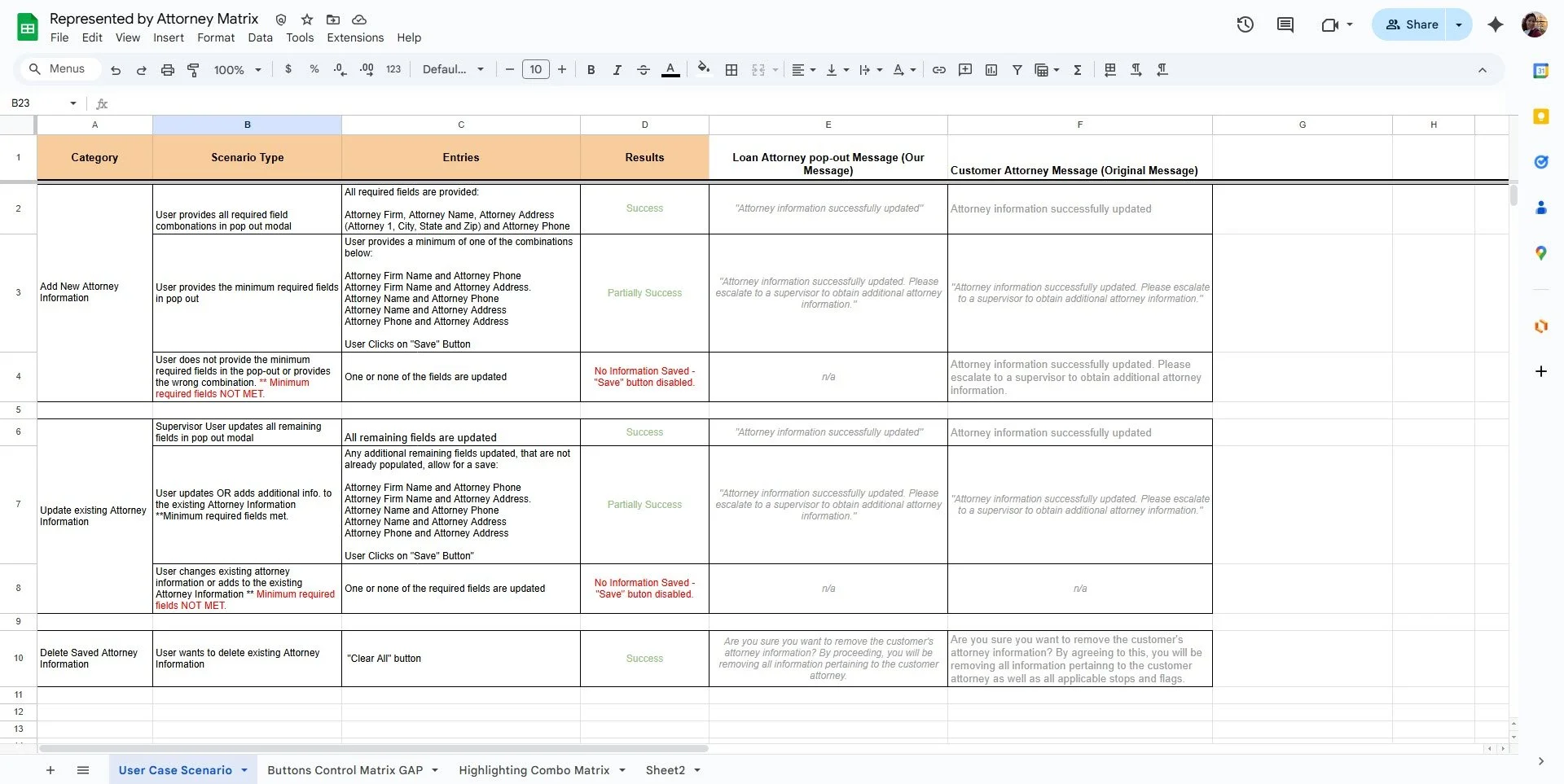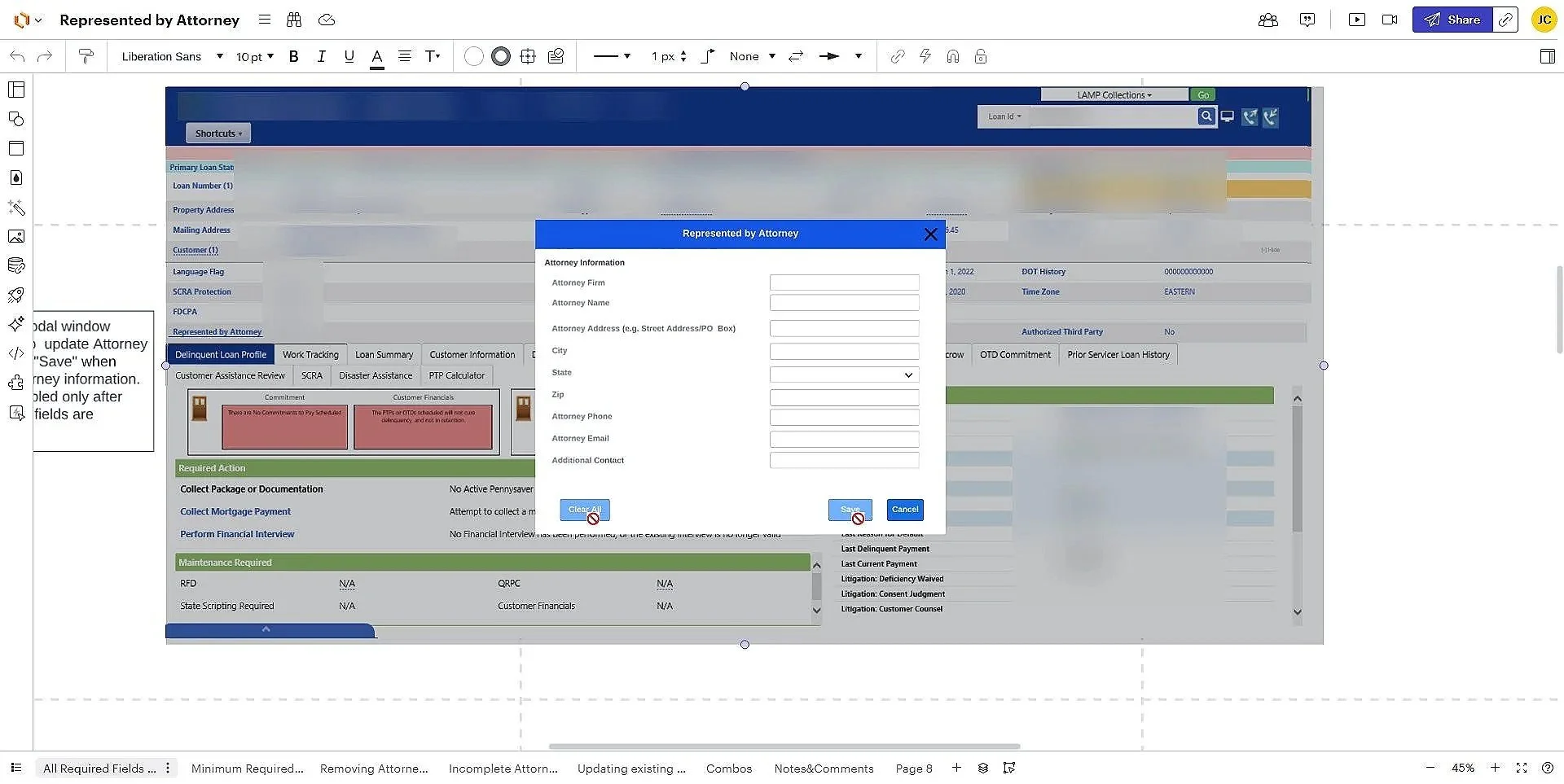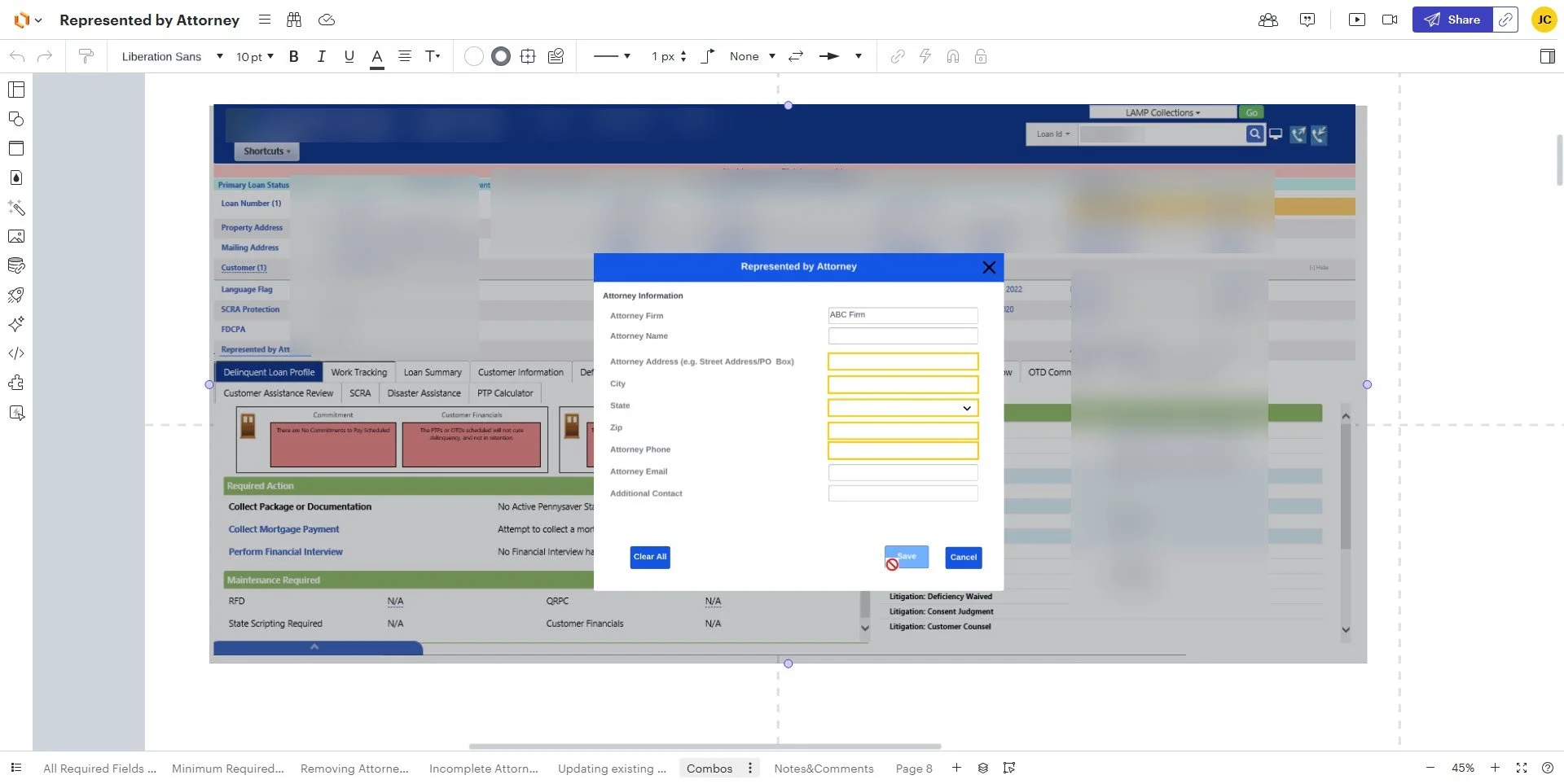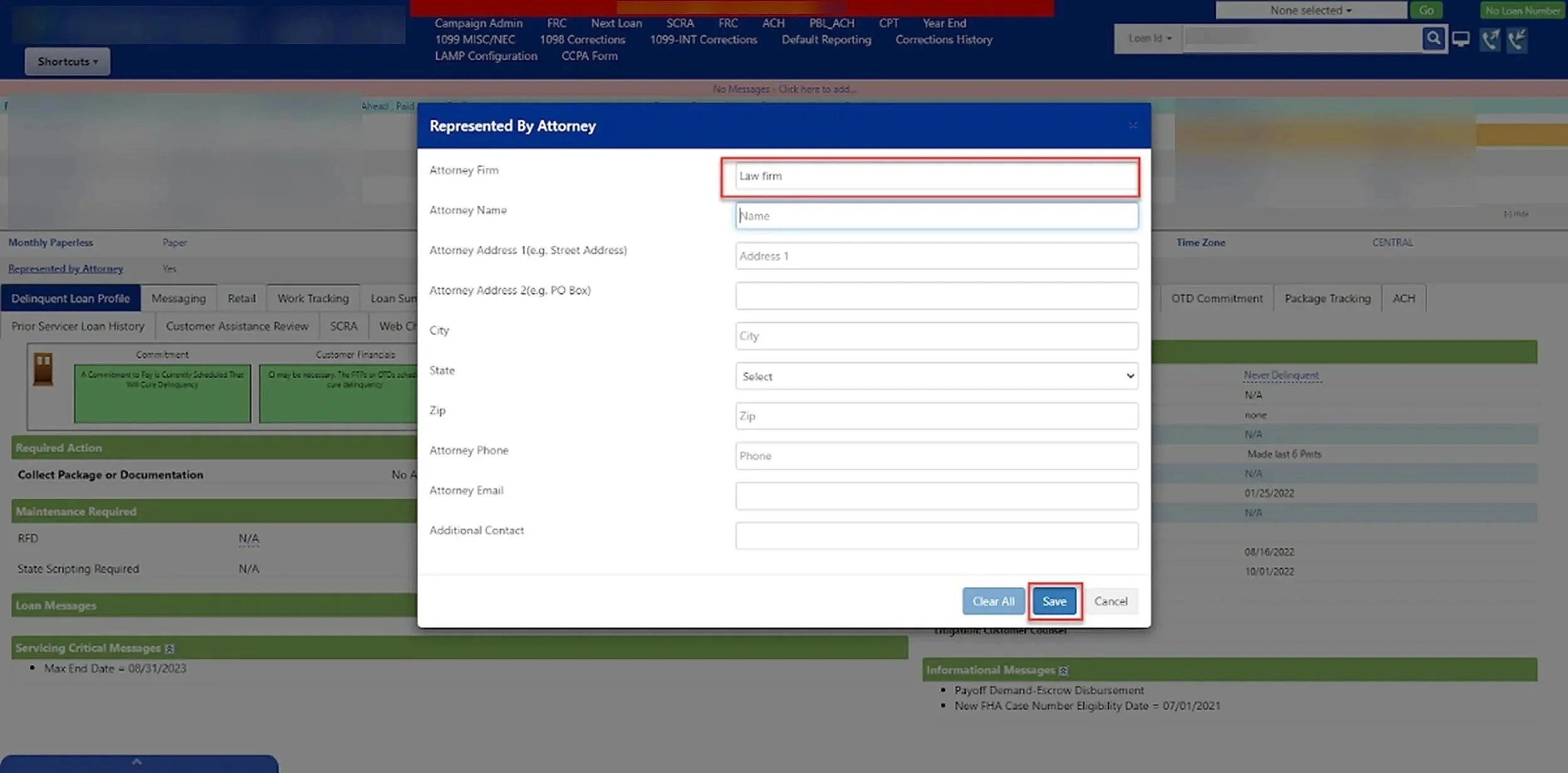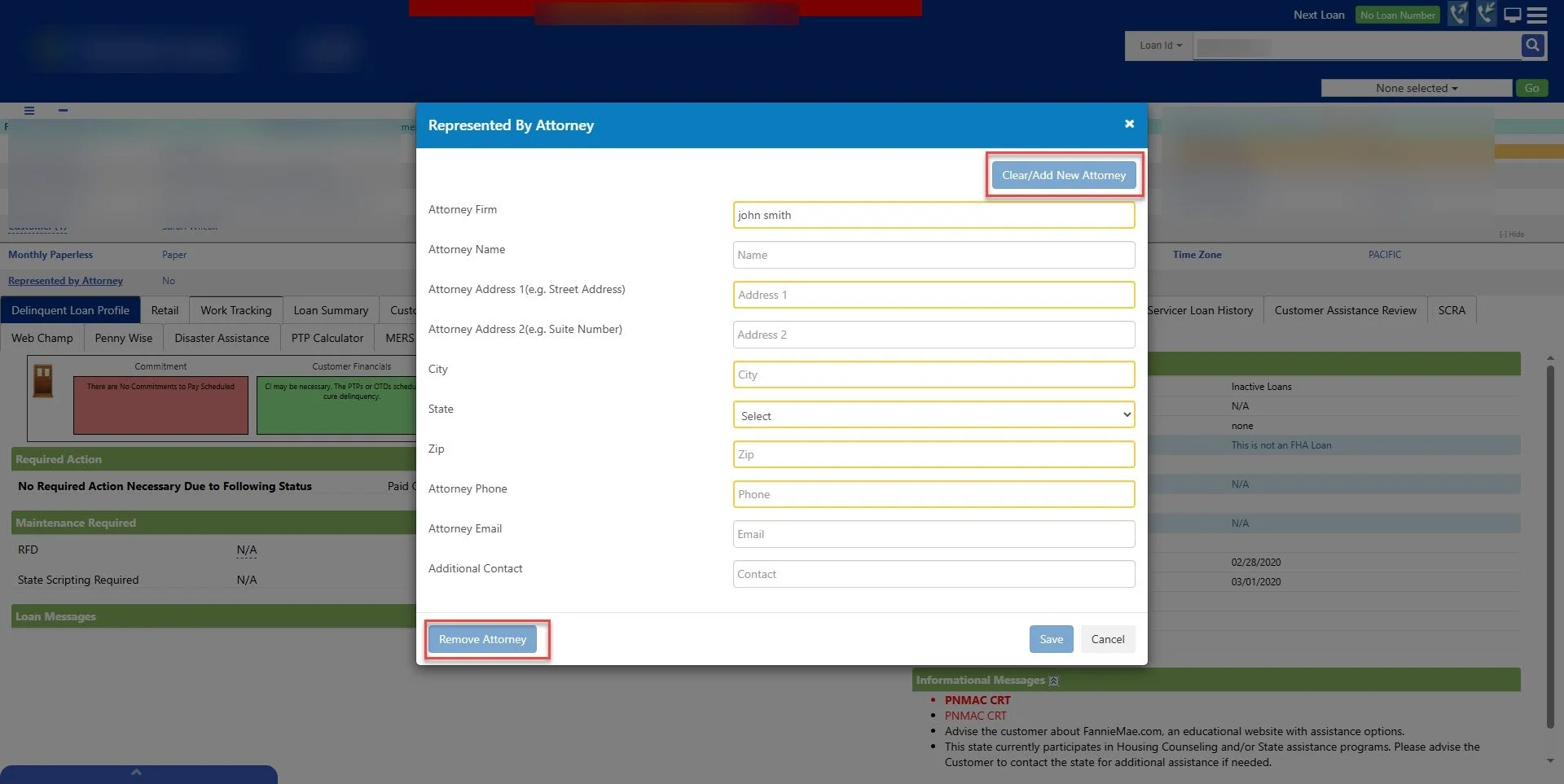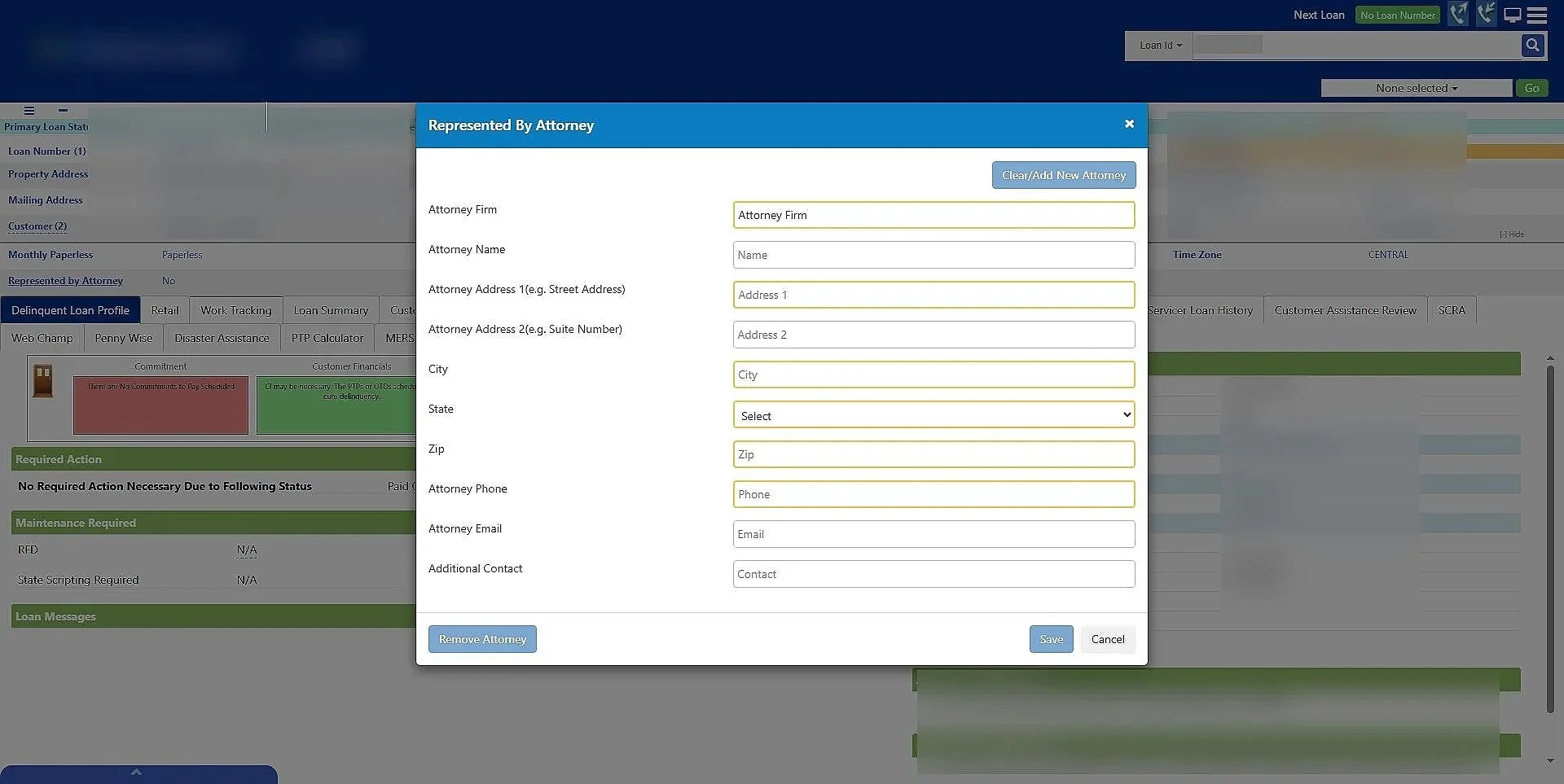Represented by Attorney
Represented by Attorney modal window component was part of a critical requirement needed in order for Pennymac to stay compliant with the Fair Debt Collection Practices Act. Whenever a customer has a personal attorney that is needed to be added to their contact information, a customer service agent can collect that data from the customer and enter it through this modal window. It will then be stored in Pennymac’s database records and added to other parts of the UI.
The Represented by Attorney modal window is simple to use and understandable. There are different combinations needed from the customer in order to enter and save this data in their records. The way these combinations are indicated in the modal is by yellow highlights and, once the combination has been fulfilled, the “Save” button will then be enabled.
Client
Pennymac - Workplace
Role
Business Analyst
Date Released
September 20, 2022
User Case
These are the different user case scenarios and the functionality it goes with in a matrix. This is where I learned to keep track of the different potential ways a user can use the Represented by Attorney modal.
Wireframes
Challenge
The challenge I faced while doing the user acceptance testing phase, was discovering a user would have been able to manually remove fields while being to save with a single field information. This would have been a problem since the requirements are to have at least two entry fields in the Represented Attorney modal to be entered with information.
Solution
My bosses and I solved this problem by adding two buttons to the modal - the first one to clear/add new attorney and the second one to remove attorney. We didn’t want to confuse users they are accidentally deleting previous attorney information permanently from our records when manually deleting from the entry fields.
Result
We met the deadline to stay compliant with Fair Debt Collection Practices and we haven’t had any problems with users using this Represented by Attorney modal since it has been released in 2022.
Growth
I learned so much in this project. Prior to this project, I had learned I can create and design things for the users in smaller design enhancements, but in this project, I had learned I can see how the functionality should work in every step and I have a voice to speak on it.
A voice that I can speak up and not be afraid to say when I see there is a problem when the functionality wouldn’t work for the best for the user and needs a different solution.
Something that I could probably change if I were to go back to update this modal, it would be the Clear and Remove Attorney buttons. I feel it could be confusing for the user and I would love to simplify it.